Registering a blog in Google Webmasters Tools is necessary to check and improve the indexing of our blog.
A very common mistake is not having a Google Webmasters Tools account, thinking that it is something too technical or complicated, luckily Google offers us a lot of help through guides to be able to use their products, which is essential to be able to achieve a good web positioning.
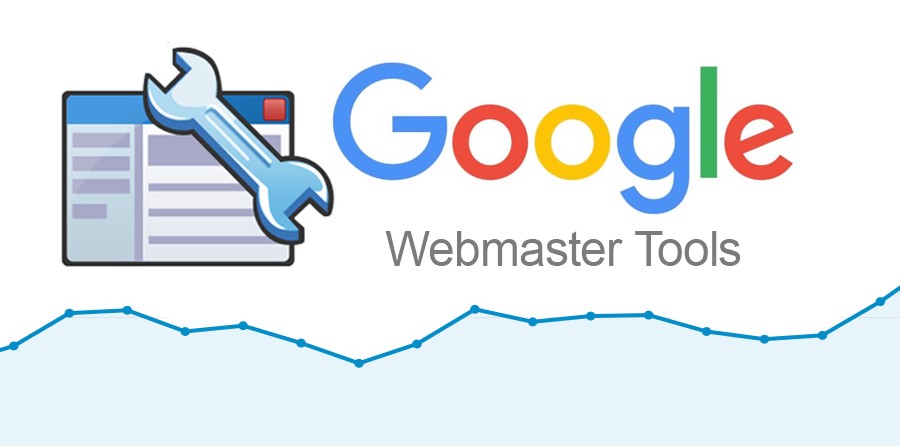
The normal thing when you make a blog is to start writing about something you like, put photos and take care of its appearance, sometimes we believe that we should not configure more things outside our website, nor is there much talk about SEO when you make a blog , but in reality a blog is like a website and everything that must be done for the SEO of a website must also be done in blogs.
The first step is to access Google’s Webmaster tools, before you could sign up with an account that wasn’t Gmail, but it’s recommended because if you don’t then they start suggesting a change and all the messages get to you directly, in a single webmasters tools account you can have 100 different web properties.
On the right there is a red button that says add property, once you have entered the blog URL it suggests several verification methods; my favorite is to download the file and upload it via ftp to the folder where the blog is hosted, this method is used for self-hosted sites, to verify in blogger we must include a bit of code in the template to include several SEO checks I explain very simply and with the code in this post Once your site has been verified, you must provide Google with the information to locate and classify your blog from the preferences tab that has a kind of wheel.
One of the most important parts to avoid problems of duplication of content is to choose the canonical address of the blog, for this it will ask you to verify that you are the owner of the two addresses with www and if it is, the one you choose as the main one will become the canon address.
In that tab you can also edit the users who have access to webmaster tools of that particular property, which is very interesting if you work halfway or pay someone to do the SEO for you. It is very important in the wheel on the right where the preferences take into account to link the Google webmasters Tools account with the google analytics account. On the left side is the most interesting Tracking; data marking, crawling, indexing, sitemaps and the robot tester, I will dedicate a post to each of these aspects because they are very important and interesting sections for the SEO of your blogs.







