Writing a blog takes a lot of time and not just simply writing posts but taking care of everything that makes up an entry: images, videos, design, documentation, infographics, tutorials.
The search or production part is the part that takes up the most time and unfortunately many times it takes more time than we would like it to take, I don’t know if it happens only to me but at the beginning I dedicated many hours to tasks that I now plan in another way and they take up less time , I use this time that I save to give more visibility on the networks or to focus on other projects.
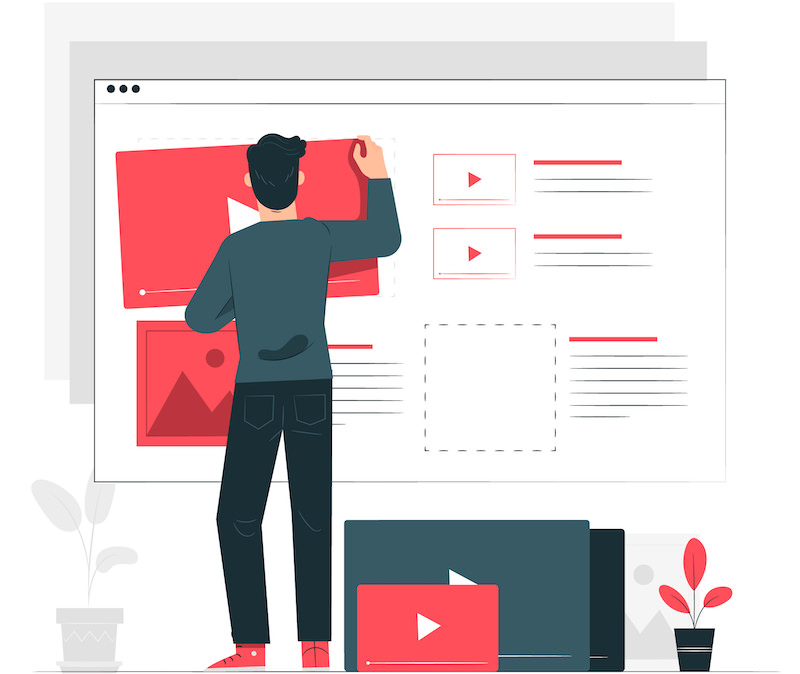
If you are not working on your blog full time or you combine the blog with work and studies, optimizing your time is the key to not burning yourself writing and ending up “throwing in the towel”.
Luckily a blog you never know how long it will take you because things always appear that you don’t count on: for example, I didn’t expect to have so many comments on this blog, some are so technical that I could dedicate a post to them, saving time allows me to spend more time interacting with you.
Apart from saving time, what we do is optimize the time we spend on our blog , this is a struggle of mine on many levels. I defend effective work, for example, I don’t see the logic in working 8 hours and spending 3 monetizing, which is logical. and normal is just to dedicate those remaining 5 hours of effective work in which you concentrate and solve.
1 Learn to create priorities.
With this point you save time to write and to do what you want with half a life. Create priorities about what you need and what is not essential, especially when starting a blog because at that moment everything seems to be in a hurry , so calm down and start with the most immediate thing that needs more attention.
As much as prioritizing, you have to learn to discard actions and ideas, we must give up things that require a lot of time and effort in proportion to what we are going to rent them, so try to discard (if your problem is lack of time) all those actions that take a long time or involve mental exhaustion.
2 Organize your photos.
Try to organize your photos by albums or folders and if it is possible to tag them to be able to access them, the ideal is to have enough assortment in drop box to be able to access them from anywhere.
Organize your photos for free thanks to these programs Searching for images is something that takes up a lot of time, but finding them on different computers and devices is, after all, much more complicated than you imagine. If you are able to organize your images effectively, you will notice a huge time saving. If you want to search for free photos, this post has some precious stocks:
Edit photos in batches or groups: Spend a few hours editing photos, if you also have to create content for social networks you should think that you need to optimize many images for your posts. One way is to automate those processes, it takes less time to reduce 60 images in batch than to do it with 3 in different occasions. Apart from saving time, it is also convenient to do it because you can copy and paste settings, which makes your editing workflow better. My grandmother used to say that her face is worth more once it’s red than a hundred yellow well, it’s true. Also, the advantage of editing photos in large batches is to have them immediately available for the following posts. If you also organize the fonts on your computer, you will save a lot of time that you can spend writing on the blog.
3 Create templates for your designs and content.
If you want to give a more homogeneous image to your posts, having a clear structure of both the text and the images is key, create templates for everything that comes to mind, if you are going to put watermarks on the photos, if you create an image of cover for posts, if you customize your cover on Pinterest boards, in case you quote tips.
It is important depending on the type of blog you have to make a template for the structure of the posts, this is very common in recipe and review blogs, a content template helps you forget nothing.
You can create layered templates in Canva, Photoshop, Pal for titles where you want to keep the same look.
If you are one of those people who hate designing, creating templates is the best option and the one that frees up the most time because you do not have to think about fonts, colors, etc. If you work well with the image from the beginning, your blog will look more professional.
4 Use a calendar for posts.
You can use from the physical planner in which you write everything that comes to your mind, to use in the case of WordPress a plugin like WordPress Editorial Calendar that is used to jot down post ideas, order them on the calendar and better control the dates publishing and editing to have everything in view is essential.
I have dealt with the issue of post publication dates and the convenience of publishing on a regular basis in some posts in this next one about why you are not succeeding with your blog. A calendar to plan posts is very interesting because thanks to it you can see how you are distributing your content and know how far along a post is. I use the windows calendar because I have many blogs and some are corporate so I need something more global. I use it together with Trello, a tool to organize projects by boards and it works very well for me.
5 Capture ideas.
Ideas have to be hunted on the fly, so the Trello option I mentioned and saving photos in Dropbox can be good allies to keep your ideas and the photos you need organized, especially if you are one of those people who are clueless with these tools. you don’t lose rubbish. As always look for ideas in other blogs but without shooting content eh! and try to keep the best ideas.
6 Spend some time writing cleanly without distractions.
It is at this point that we save the most time, of course it is more difficult and for many people impossible, when you start writing as you do not take advantage of time well you can spend 3 hours with 200 words, buying half Amazon and catching up half Facebook… but your post can keep waiting for hours and days until you get serious.
Get rid of distractions and try to organize all the content you have for a post in sight. Organize the available material you have.
7 Look for collaborators.
If you have a good frequency of publications, you can consider looking for a collaborator or inviting people to write on your blog as guests, it is a way to save time when creating content. The guest posts are very fashionable and are a way to add dynamism and promote your blog in other circles without being seen the duster, They also serve to give a boost to the blog or help another blogger “get a thorn out” by write about a topic that does not fit much in your blog. There are also many people who do not consider writing their own blog for reasons of time or simply do not feel like it and are happy to lend a hand in blogs on topics that they like, surely you know someone who can help you. Or you can contact platforms like GENBLOG.NET where you can publish your articles. There is the case of photographers or photography enthusiasts who can collaborate with you by contributing images in exchange for publicity. This option is very interesting and you do save a lot of time.
8 Share content from others but quoting.
I don’t know if you know how long it can take to make an infographic, sometimes it’s more interesting when you find one to share it by quoting, the same thing happens with videos, you can share other people’s content on your blog by quoting, this will make your content gain in quality without making you Use time that you can spend on something else.
I’m not saying that you copy and paste text, that’s never, but there is content that if you attribute it correctly can help you raise the level of your blog quite a bit.
9 Work with drafts
Drafts are ideal for storing post and half-raw post ideas, I always have a lot in “the bedroom” to which I add ideas, photos, more content and, most importantly, titles. When you work with posts that require a lot of documentation, it is the best way. It is also very gratifying to find yourself with half-done work when you have a time when you can’t think of anything to write on your blog.
10 Create post series or mini courses
These posts are the kings of content, making a tour of a topic quoting a post is a great goal, also the series are highly recommended or the mini-courses, because they take more or less the same effort as a long post but then you can divide it into several. The time saving comes from the fact that you can take advantage of the same aesthetic for the 5 posts that the course lasts.







