What is a sitemap?
A sitemap is a file written in xml format so that search engine robots find information in a way that is easier for them to understand and interpret and thus be able to index our content more easily, so sitemaps are an essential part of SEO of your blog. An SEO concept that we must be very clear about is that we write for people, but also for machines: therefore, we must make it easy for robots so that they can classify our content.
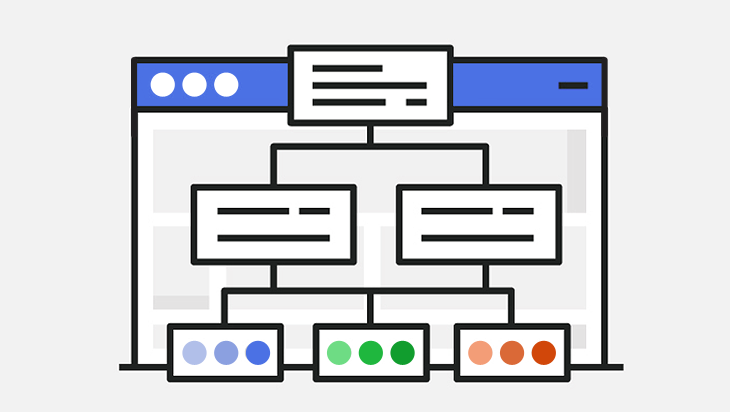
what is a sitemap like?
This is an example of a sitemap, don’t be afraid that you don’t have to do them by hand! That was years ago and depending on the type of blog or platform they may be created as standard. The only thing you have to do to make it work correctly is to notify Google webmasters tools that you have it so that it can be indexed and reviewed from time to time.
As you can see , a sitemap is a list of the URLs of your website or blog that includes some data such as the last modification date, the frequency with which that page should be updated, the priority that page has within the website. , if you have to index. Do not confuse sitemaps with sitemaps, the latter they are very useful to find the content on a website or blog, let’s say they are an outline of how we have ordered and distributed the pages of the site, site maps are usually done by hand and are similar to a directory or the organization chart of your web … in a blog they are not usually done but in complex websites to facilitate user navigation.
How to make a sitemap for a normal or complex website
I recommend this tool that is the most used to make sitemaps: Sitemap xml. You can use it as many times as you want and it is convenient that you make new sitemaps from time to time, if you do not update the blog a lot it is interesting to make a sitemap and send it again from time to time; for example once every 15 days or once a month because the sitemap fulfills the function of indicating how often fresh content is generated, but be careful not to abuse everything and put that you update daily. If you do not use any WordPress plugin that makes a sitemap, you should use this tool to generate one for your blog or website.
Enter your website. Frequency with which you want to update the sitemap: weekly or monthly. You can let it calculate the priority of the sitemap automatically, that makes one page of your blog more or less important than the others, it can be changed in the file that it generates by hand. It’s very smart to do that if you have a website; but if it’s a blog… too much work every time you change the sitemap.
We now have a sitemap filet upload to the folder of our blog by ftp or FileZilla to the root, in the case of WordPress it is where the 3 folders of wp-admin, wp-content, wp-includes are, we must upload the sitemap xml file to the same level of them. This post is about ftp and how to install an FTP client thanks to FileZilla. (Too easy).
Eye! A very simple tip: don’t rename that file because search engines look for it by its name and sitemap.xml extension, don’t change it!
Sitemap for blogger
In blogger you are in luck because google makes the robosts.txt and the sitemaps for you, you only have to register them in webmaster’s tools below I explain the way that is very easy but it is very important.
To find out if you have a Blogger sitemap:
You must put the name of your blog in the navigation bar followed by /sitemap.xml, if it sends you to a page with the sitemap done, it is that you have it, if not you will be doing it through the Atom feed and you must write the name of your blog and followed /atom.xml, the Atom feed matches the results 500 by 500, so you may have to upload more than one sitemap to Google’s webmaster tools. Don’t worry, this is because Google has removed the native sitemap and robots.txt by default. Since it does not allow access to the ftp, I had to find a solution to that problem. But you still have to register it with web masters’ tools oh and Bing that one day we will see something.
Sitemap in WordPress
In wordpress.com the sitemap is automatically generated , if you want to see it you must put the name of the blog ending in: As it happens in blogger, you have to tell google: “hey, I already have a sitemap and this is the one here” if not, it doesn’t know about it.
For wordpress.org blogs we have a problem on the contrary the plugins generate sitemaps that are opposed to each other creating conflicts. I have not yet talked about SEO plugins , or caching plugins, in these there are usually functionalities such as making sitemaps, you must choose only one, I usually stick with SEO By Yoast. This is the page where, if I don’t have another sitemap, I must check so that it generates the sitemaps for me. Although I will repeat most of this in the robots.txt post, I anticipate it:
Do not index:
Imagine that I do entry that I do not want to index because of low quality or because it is a post talking about a topic that can harm the sea of the blog. For example, I don’t want to position myself by cookie law, conditions, data policy, my biography.
Autodetect:
When the robots go through your site they detect the entry you just published.
Always include:
It becomes a fixed entry in the sitemap.
Do not follow:
Imagine I have a bunch of sample links to blogs I like but the topic differs from mine, do I risk getting penalized? Or do I put a no follow?
Sitemap priority:
It is a parameter that goes from 0 to 1, where 1 usually corresponds to the main page. It is very useful to make the interesting content of your website stand out, without going over all the pages will not be 0.9 If you use the priorities within the sitemap to qualify the relevance of your posts, you are doing a good job.
Canonical or canonical URL:
I explained this to you in the post about webmasters tools : it is the preferred address with www or without www, you must choose one of the two and notify Google so that it does not duplicate content.
301 redirect:
One way to fix crawl errors you can add another page in case you delete this one or change its name… but WordPress does it by itself. This is for cheating! he Hehe.
More ways to generate the sitemap in WordPress
There are other plugins like sitemap generator and several others that only do sitemaps. If you are not going to use an SEO plugin or it does not include it among its functions, it is not a bad idea to install a plugin to make the sitemap for you or create it as I indicated at the beginning and upload it to your server, but having automatic tools do the sitemap and uploading it again is a bit boring.
Adding a sitemap to Google webmasters’ tools
We get to webmasters’ tools and go to crawl>sitemaps and we have this screen; In my case I have sent one, I have not indexed several pages because I do not want to index them. As this is easier than doing the or with a joint, I put sitemap.xml unless it is with Atom which is atom.xml and press upload. Changes in Google are not immediate so it can take days to appear. As you can see, it is a very simple step but it has a lot of weight for the SEO of your blog, remember that you have to speak to the machines in their language. You can upload all the sitemaps you want







