The formats of the images and the size of the photos are very important because factors such as the good image of the blog, the quality and the page load depend on them.
Images are one of the most important elements of a blog , they are so necessary to make the content more interesting to the reader and most importantly they are an important hook for them to visit us.
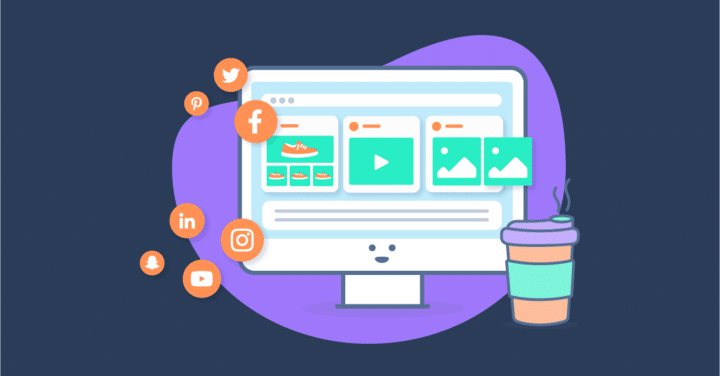
Thanks to the images we can embellish the publications that we share on the networks and even some networks like Pinterest give absolute importance to the image , for this reason more and more care is taken and more attention is paid to that they can be displayed in the most correct way.
One of the aspects that we have to consider when sharing or including images is their format , I mean the type of file they are. Many factors depend on the format such as color, transparency, movement, amount of detail and not all image formats work equally well on all platforms.
Many times we see blurry images, close to pixelation, this is usually due to the type of compression that the editor applies when we upload an image, especially on platforms not hosted by oneself, for example Blogger.
Where can I get the best images?
In this post in which I explain how to get the best free images, on the other hand, if you can afford to buy agency images, I recommend iStock.
Why are images compressed?
Normally to reduce its size or its weight in kb , imagine uploading huge images at high resolution for example in blogger you have a maximum of one Tera to store, you could run out of that amount of space and therefore they reduce it that way, the ideal is When you see that happening, delete photos from old posts. Large images considerably increase the loading time of a page so it is not uncommon for you to upload an image and resample it to store a standard size with which the page loads better.
How do you think I can prevent my images from losing quality when uploading them to the blog?
The best way is to upload the images in the correct size and format , this way you will avoid strange compressions, for example, in blogger I would try to upload most of the images in pang instead of jeep with a size closer to the one that the blog will have. A big mistake is to think that the bigger the image, the better it will look , normally compressions are applied so that the image comes out of the size that it has to show on the screen, this depends on calculations and compressions that do not always work as we want.
I upload my images and they end up pixelated.
Normally when an image must be modified to appear on a website, more compressions and some filters are applied, in each compression if it is jeep, it will lose quality, unfortunately despite being the most common format it is also one of the ones with the lowest quality processed Almost all adjustments made to a jpg image are destructive.
What is an image in jpeg or jpg?
They are the acronym for Join Photographers Expert Group, it is a format created for photography and is characterized by the fact that it can have greater or lesser depth of colors from 24 bits to 16 million colors. Unfortunately it is a format that has quality loss and the adjustments are destructive, they do not have alpha channels ( they are not transparent) and it generates a lot of noise when compressed, normally noticeable in flat colors.
In blogger or BlogSpot I do not recommend using jeep because the compression is not optimized and it is sometimes pixelated or blurred, I do not recommend it for flat backgrounds with text because it generates dirt on the backgrounds, for example a red background on Facebook.
What is a gif image?
Its acronym is Graphics Interchange Format and it is a format created to display images in html, gifs can be animated or not, the worst feature is that they can have a maximum of 256 colors, so they are not suitable for photos, but for images with text and preserves transparency. Animated gifs are normally supported on all blogging platforms and are becoming more and more common, Tumblr is full of them.
What is a pang image?
Its acronym is Portable Network Graphics and it is a format created to optimize the display of images on the Internet and even allows some data to be embedded in them to improve their indexing.
PNG files have less quality loss and are smaller which is ideal for the internet, have an alpha channel to save transparency and allow various compression and saving options to maintain quality.
It does not support very large files and is for static images. For all the people who make posters or illustrate, especially if they use blogger, they should consider working more with pang images. There are two png variables; PNG8,compresses the images to 256 colors as if it were a gif, so be careful when saving. PNG24, apart from 16 million colors we have an alpha channel of transparency is the best option.
Why isn’t png used as much if it’s better?
Until recently it was not compatible with all browsers and most of the images that we normally have are jpg so we should transform them and if we are not going to do any editing work, we are lazy, but little by little it is more common, I don’t I conceive of uploading a logo or an illustration in jpg on a blog.
What is the best image format for a blog?
From what we have seen, the ideal format for the images of a blog is PNG, although sometimes if there is no other choice we must use other formats, for example for large photos we must use jpg.
Are there any free programs to optimize images?
There are many online editors such as: Pic Monkey and PIXLR to name a few but if you want to have a free editor installed on your computer, I recommend Riot. If you liked this post, you can share it and you will help a better blogosphere without pixelated images.







