If you are going to start creating a blog, all advice is little, in this small guide you will find the essentials to create a blog.
In the rest of the blog there is more content focused on maintaining and improving it at your own pace and to your liking. This guide is very detailed and will surely help you from the first post.
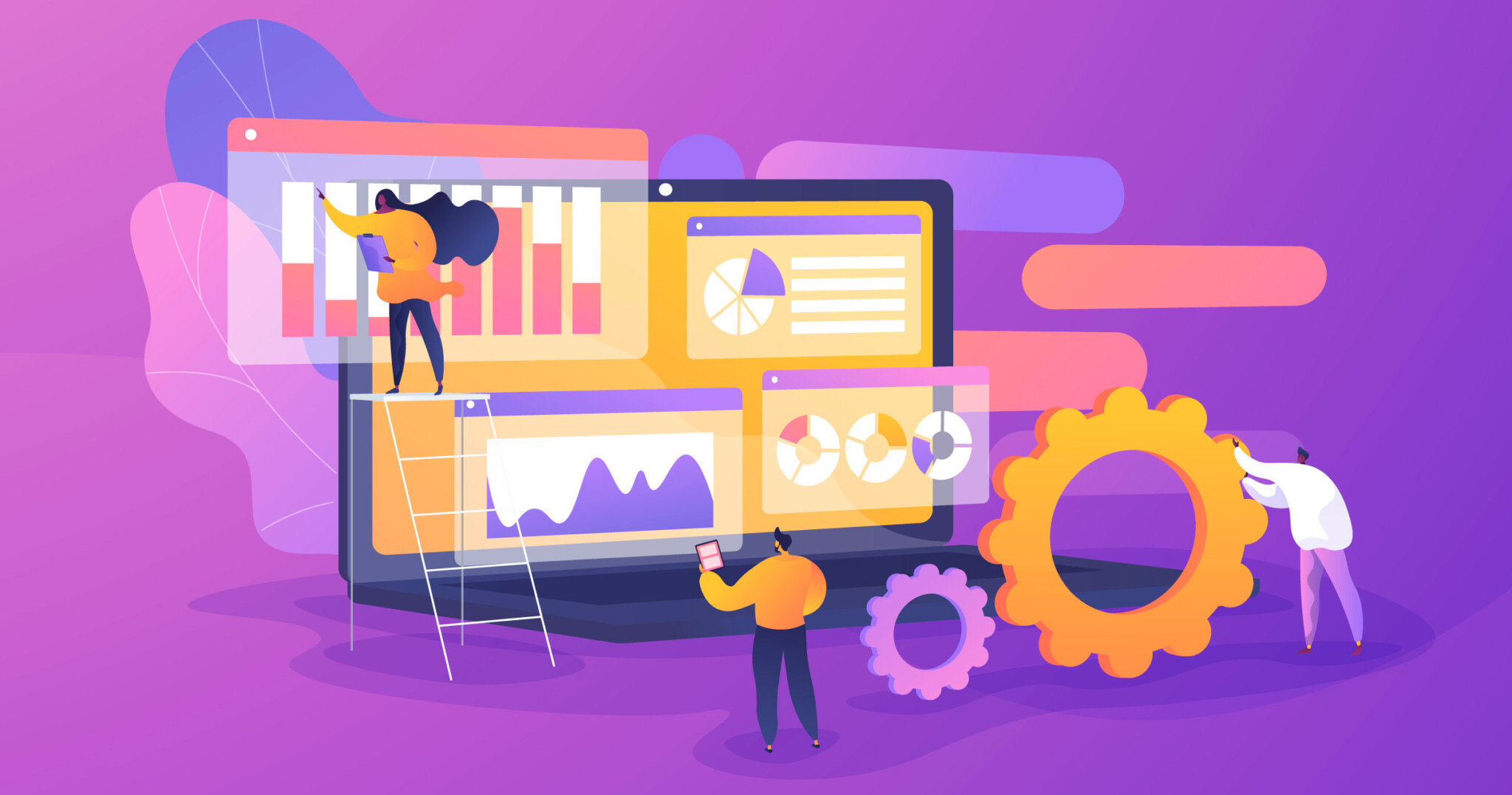
You are here and creating a blog is something simpler than it seems if you are able to follow the indicated steps.
What can put many people off when they want to set up their blog is the technical aspect, which is why I have decided to make this practical post; following the links you can create your blog as you want. With topics such as design or programming, when they speak to you about some terms, it is as if they were speaking to you in Chinese, and all pretentious terminology can make you believe that you need to be an expert in design or programming to write a post.
It is better to have other qualities: imagination and desire to work to start with your blog , if you know how to handle a user-level computer you can have a fairly decent blog and take care of basic aspects such as SEO, design, changes. If I have something clear, it is that a blog can be done for many reasons, but if you are here it is because you want to create a blog in conditions, so I recommend that you read this post about how important it is to write a reference blog. A clarification, the light gray post is about to come out and you can suggest topics. We start with the idea, what is your goal, the reason for writing and if in the future you are going to want to earn money from the blog. The main thing is to choose a topic that you really like that you can write at length and feel comfortable about. But before starting, you should think about some very important aspects below: You can see more or less the success that can be achieved with the AdWords keyword simulator, or with google trends, but the latter, unless it is something very viral, is not a good option. by not giving you a good measurement due to not having enough searches. For example, thanks to the keyword planner, I discard projects and ideas so I can invest more effort or return to others that are growing. It is a basic tool to create a successful blog.
If you want to know how the google keyword planner works: Keyword planner
Once you have a clear idea (you can always change) you must choose the name, it is more important because apart from making your blog unique and recognizable, it helps or harms SEO. Consult this post, you will save yourself from making blunders that are easy to prevent and over time are more difficult to fix:
10 mistakes of a blog when starting
If after choosing the name you buy the best domain, even if you use the platform for free you can change the URL of your blog to your custom domain. Take into account the tips to choose the domain for your blog.
Choosing the best domain for my blog
We are going to continue with the steps to make the best blog in the world , as you will see, I explain everything in great detail because although there are things that sound familiar to us, sometimes they are forgotten or have changed, so it is best to read everything you find your step
You can also create your blog with a free domain, if you are interested read this post get a free domain because it is possible to get one easily but it has some buts. Now comes a very important part to create and design the architecture of your blog, you must think about how you want to distribute the information to improve navigability and internal traffic.
You must define the categories and subcategories as well as the important elements of the menu bar.
The categories are very important elements to distribute the information of your blog in a coherent and attractive way for the user, in the following post I explain in depth what the categories are and how you should organize them when creating your blog.
A very important decision is where do I blog? What platform do I choose? What do I choose blogger, WordPress, Tumblr?
It is difficult to decide, unless you have some very clear factor to host your blog in one of them (economic, future store, you need to expand, advertising), although at first you can try and if you are not convinced to migrate it to another platform, changing a blog from WordPress to blogger and vice versa is a normal and simple task. If you want to compare blogger to WordPress this is a post that will give you a closer idea of what you need for your blog. If you have a blog created in blogger and you are thinking of migrating to WordPress, in this post I clarify aspects of migration without mincing words. Here you will see the differences and the advantages to choose the one you like the most. If you don’t see yourself writing much and you think you’re going to reclog a lot, I advise you to check out Tumblr because it’s a great option for creating a blog integrated into a social network, it’s free and very easy to maintain. Depending on the platform you choose, you will have to hire a hosting (if you choose wordpress.org you have no other choice), some keys to choosing a good hosting and this article is about free hosting advantages, providers and drawbacks. If you are still not clear about the platform or the name, do not worry, take your time and start writing
(Which is what a blog is all about). Don’t feel like you’re wasting time while writing or getting information, you’ll see that the time you spend on drafts and searching for images is time well spent.
If you want to choose a hosting without making a big mess, start with this post: If you are more or less clear about what you are looking for but you don’t know what plan suits you, don’t think too much about it, the first year you can use a basic hosting but in this post on which is the hosting that suits you according to your needs you will be able to choose better.
If you already have the name of the blog, domain, hosting and you have chosen the platform, there is no excuse not to start with your blog, if you doubt about the domain or need some advice to buy it, here is a very detailed post.
If you have chosen google blogger to create your blog, here is a tutorial to quickly start creating your blog on blogger from scratch, it is really a free platform. So if you dare to make a blog on blogger you will see how simple it is, although I recommend that you study beforehand if you are interested in one platform or another. A blog at wordpress.com the “free” WordPress alternative is very simple. WordPress.org Here we are going to make a WordPress blog from scratch using a free template and installing some plugins. I really like Tumblr; I have some that don’t even look like it. It’s also a very versatile platform, as I explain in this post with a tutorial. Now we have a very hard job, do not worry too much about the appearance of your blog yet, that is easily fixed thanks to templates and plugins and a little taste!
In search of content 10 for your blog
Well we already have the essentials and I guess you’re goofy reading a Hello World! in a horrible template now we move on to the phase of filling it with content and improving the design.
I recommend that you start writing before worrying about the template and design, because this can be modified later and the sooner you have the blog running, the better.
Searching for images is something that seems simple and takes a long time , not to mention if you are the one who takes the photos so everything you can investigate beforehand is better.
If you want blogging inspiration, here you will find the best free and royalty-free image banks: The launch of a blog requires a minimum number of posts, to launch with enough content to grab the reader. It also requires having done a previous work of documentation and collection of material to be able to publish with more fluidity.
Do you remember when Simba was born in the lion king and presented to the jungle?
Well, you have to do that with your blog before the search engines: you must register with Google Webmasters tools, Bing webmasters and other search engines that you use. In this post we register a blog in Google web masters’ tools I usually find 80% of blogs that have not done it, although it is not essential, it is a necessary step to improve your blog for SEO because there are specific Google tools for it.
We create a sitemap of our blog:
In this post I explain how sitemaps are created for Blogger, wordpress.com, wordpress.org and normal websites, it is very detailed so it is very simple. The post also shows how to upload it to google web masters’ tools.
Soon I will be adding these posts that are very important to the blog:
We create in this post a txt robots file. Now we are going to register it in google analytics to have Google statistics and be able to measure the progress of our blog. We are looking for some quick ways to monitor what we are doing with Chrome extensions, I will write this post later. Now the most important thing is to work on the design, the plugins and their distribution in the categories of your platform. You will find different posts related to blog design so that in addition to creating your blog you can improve it little by little.
If you have chosen wordpress.org you will surely have to familiarize yourself with plugins, in this post I talk about the best WordPress plugins because there are many thousands of plugins but in reality, there are few good ones that work correctly. I am updating this list over time and I will be adding and removing as they work.
As you can see, creating a blog from scratch seems like a lot of work , but if you gradually make decisions and dedicate some time to it every day, you can easily create your blog, it all depends on the time you can dedicate to it. There are other options such as commissioning the design and programming of the blog and simply writing content, which is ideal for me, I make a living from it because not everyone has time to dedicate to making their own blog and it also takes a lot of time.







