I have seen that those of you who have bloggers want to install a gadget to get subscriptions or want to promote your lead magnet with a popup very easily and for free.
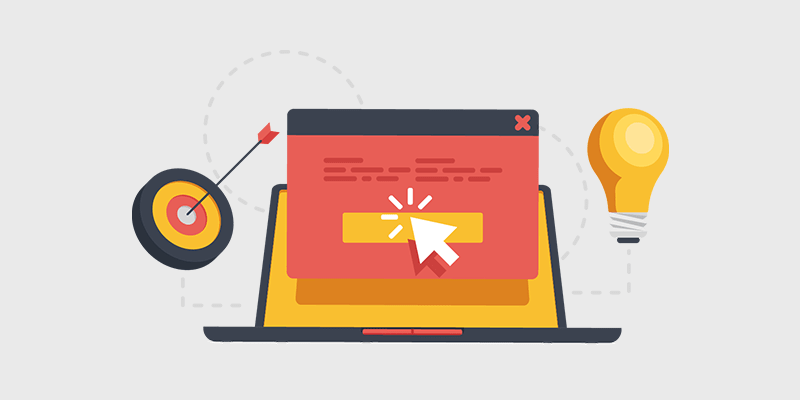
Today we are going to see a tutorial on how to install a popup with Sumo, a marketing tool that serves us both as a blogger and for Squarespace, Tumblr and other platforms such as Shopify, weebly…
You can use the popup for many things such as subscriptions, lead magnets, pointing to an event…, there are more utilities that this tool has that can be used in blogger, for WordPress there is the free plugin that is great.
We are going to use the free version, there is the paid version of Sumo, it is very complete and I recommend it if you want more professional goals.
The window that we are going to display is to get emails, it has integration with almost all email marketing platforms, if the one you are using does not appear, contact them because Sumo is a very popular plugin and they surely have some adaptation.
Creating a popup to attract subscribers is simple and may be a good boost to your blog, especially if you have some type of Lead Magnet that will make many more subscribe.
Before you start putting your popup on blogger:
- As always (although what we have to do in the blog code is minimal) I recommend taking a backup of your template.
- Sumo is an application that works very well as a general rule, if your blog is very slow it may hurt you a lot because loading.
- I am testing with the most basic blogspot template, if your template is very complex or you have it very retouched it is likely that it will not fit the same as me
How to install a blogger subscriber form
You can see the video on how to add the popup in blogger and by the way follow me on youtube
Sumo registration
You must go to the main page to Sumo Tools download and click on the Tryit free button
To be able to register, you only need your blog address and an email, it is a free tool that does not ask for a card or payment information to begin with.
Once you choose the blogging platform you use, Sumo provides you with a Javascript code to place in your blog template. Place the Popup Script on your blog
We go to our blog and Theme and choose to edit HTML.
Once in the HTML view we look for the <head> tag if it costs you at first glance control + f and the search window appears.
Paste the code they have given you but for bloggers I recommend that you remove this section as it can complicate the loading of the blog async = ”async”
Once we have saved we will configure it to be displayed in the mobile version
As you will see, you have to select Custom so that the pop up appears in the preview of your blog, by default the “default” option comes, I have not put this step in the video. Go to the version of see blog and you will see that on the page there is a blue edge on the right side that is difficult to realize that it exists, put yourself on it and the SUMO toolbar will appear, it was difficult for me to find it….Create the popup to attract blogger subscribers
We go to Forms and in forms we click on List Builder
STEP 1 MY GOAL
There it offers us several options, this time we are going to choose the first one, which is the “Collect Emails” that hunts emails for friends.
You can perhaps make a CTA call to action if you want them to visit a new part of the blog for example…
STEP 2 FORM TYPE
He asks us what type of window we like:
- Popup: it is a window that pops up at a certain moment
- Scroll box: it is the same as the popup but it appears when you scroll down the page
- Inline form: it is a window that appears within the blog content
- Smartbar: It is a thin bar that can be up or down and is a more discreet way of attracting subscribers or proposing something to them.
STEP 3 DESIGN
Now it is about giving color and format to your window, it will show you very interesting payment models, the one that we can customize is the one in the example.
It’s simple, you just have to go to the element you want to change and in the dialog box on the right you can change the color, the font, the size and give some effects such as shadows.
STEP 4 VISIBILITY
Here’s an important part, which is how and when you want the popup to be shown to subscribers.
Think that popups are very effective but on the other hand they are very annoying, I recommend that you give the reader time before displaying it, because it is very annoying to navigate and that as soon as you enter without knowing what it is about, you skip one, let them go to minus 20 seconds.
It also shows you the frequency with which it appears, if every hour or every month, choose the one that you see most suitable.
You can create rules to show only one type of user who has done certain things on the blog such as comment.
In this case, in order for it to appear in the video, I have put 3 seconds and always show it but don’t even think about doing it! Hahaha
STEP 5 SUCCESS SUCCESS !!
Here you must put what has to happen when the reader has subscribed:
- Redirect you to the main page of your blog.
- Direct you to a PDF or download, if you have promised a lead magnet is ideal
- To a thank you page for subscribing
- To a page of exclusive content for subscribers
STEP 6 CONNECT WITH AN EMAIL MARKETING PLATFORM
You have the possibility of connecting with the largest email platforms, the Sumo plugin is well known so if your company does not appear it is likely that they have some integration, get in touch with them.







